A4 x 2 size calendar
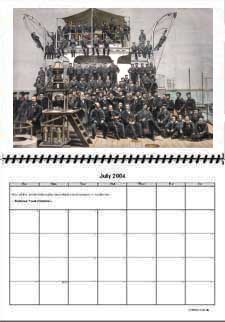
9.9 mb pdf file
Saving & opening calendar file.
- Click on calendar image.
- Save to a folder on your computer.
- Open the file on your computer. (open in Acrobat reader)
Printing A4 x 2 calendars
- Print in landscape mode on A4 paper.
- First 2 pages go back-to-back & opposite ways up. (Cover can be left blank if not needed)
- Treat the next 2 pages in the same way as the first 2 pages etc. etc.
- Bind top edge and punch hanging hole through centre of bottom edge.
Paper to use
- Excellent results are obtained with Photo Glossy paper.
- After trying a number of brands we have found that very good results are obtained with Normal Gloss photo paper.
- Even better results are obtained with Premium Gloss photo paper.
- good results are obtained with 260 gsm paper so that the photo does not curl at the top.
- Remember to print the photo on the high resolution side and the month grid on the back.